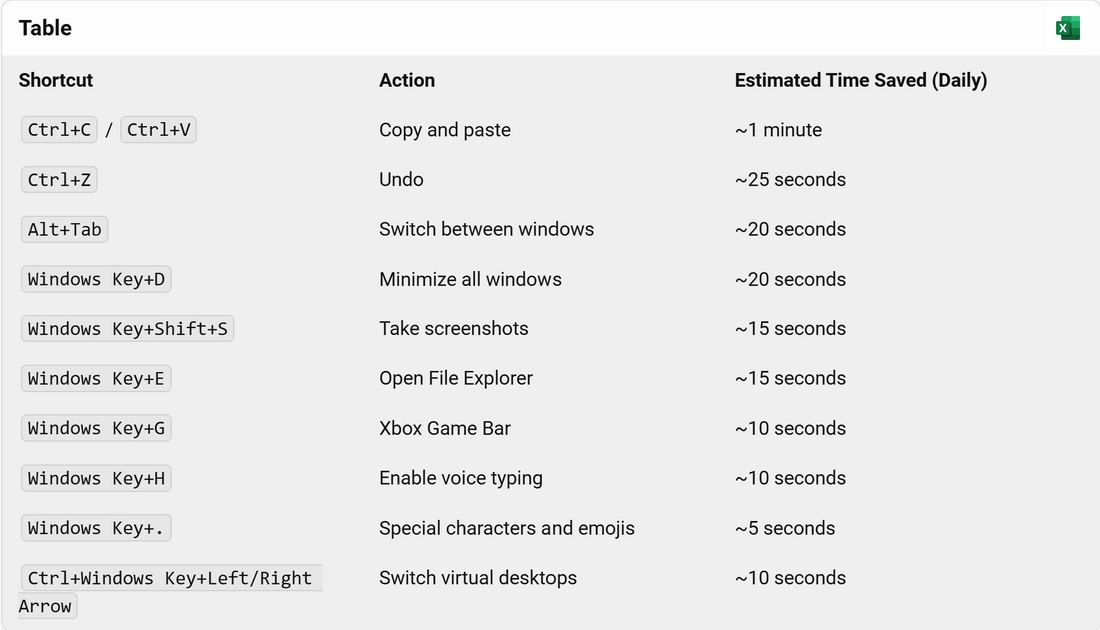
Save 40+ Hours This Year With One Simple Habit—Here’s How
Share
Work Smarter, Not Harder: How Keyboard Shortcuts Can Save You 40+ Hours Every Year
In today’s fast-paced digital world, workflow efficiency isn’t just a bonus—it’s a necessity. Whether you're working remotely, managing a creative business, or navigating your 9–5, every second counts. One of the most underrated productivity tools at your fingertips? Keyboard shortcuts.
According to recent productivity studies, mastering shortcut keys can save users up to 40 hours per year—the equivalent of an entire workweek. That’s valuable time you can reinvest in deep work, strategic thinking, or even that long-overdue downtime.
⌨️ Maximize Workflow Speed with Keyboard Shortcuts
Think of the seconds you spend navigating drop-down menus, moving between windows, or reaching for your mouse. They add up. Shortcuts like:
-
Ctrl + C (Copy)
-
Ctrl + V (Paste)
-
Ctrl + Z (Undo)
-
Alt + Tab (Switch Windows)
…may seem small, but they create a smoother digital workflow when used consistently. Professionals in fields like data entry, video editing, software development, and digital marketing can dramatically accelerate performance by reducing interruptions and maintaining focus.
💸 Save Time AND Money With Smarter Digital Habits
The benefits aren’t just about time—they’re financial, too. Businesses that train employees in shortcut efficiency see:
-
Increased output within the same work hours
-
Reduced need for overtime or contract support
-
Fewer delays and costly workflow bottlenecks
For freelancers, solopreneurs, and small business owners, every reclaimed hour translates into more billable work—or simply a better work-life balance.
💡 Ergonomics Matter: Reduce Fatigue and Repetition
Beyond productivity, shortcuts also promote healthier computing practices. Constantly switching between mouse and keyboard increases the risk of repetitive strain injuries (RSIs). By centralizing actions at the keyboard, users experience:
-
Less physical strain
-
Fewer ergonomic issues like carpal tunnel
-
A more fluid, comfortable working experience
Optimizing for both health and performance? That’s next-level efficiency.
🧠 Bonus: Boost Digital Confidence and Mastery
Learning shortcut keys isn't just about speed—it's about understanding the tools you use daily. Users who leverage keyboard shortcuts often gain:
-
Deeper software proficiency
-
Creative ways to automate and streamline
-
Confidence in navigating complex platforms
🚀 Final Takeaway: Invest in the Small Habit That Makes a Huge Difference
Embracing keyboard shortcuts is a low-effort, high-return strategy for enhancing both productivity and performance. In fact, pairing shortcut mastery with tools like a Hot Key Mouse Pad can create an even more intuitive, ergonomic experience.
Start small. Pick a few shortcuts, practice them daily, and track your speed over time. You’ll be amazed by how quickly they become second nature—and how much time you reclaim because of it.
Efficiency is a mindset. Mastering shortcuts is your first step.






