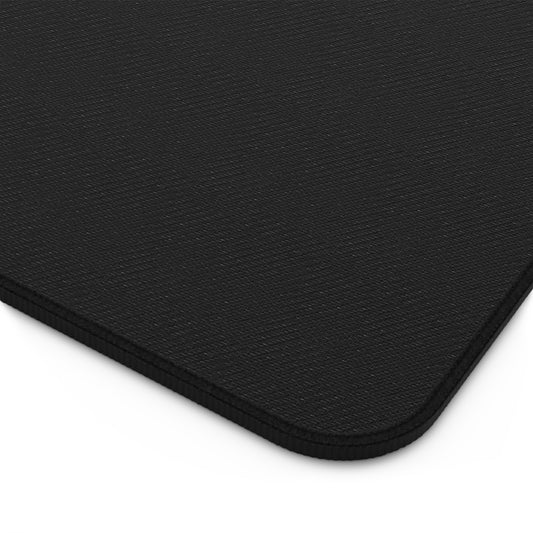Master Your Workflow with the Ultimate Shortcut Desk Mat
Say goodbye to wasted clicks and hello to seamless productivity.
Hot Key Mouse Pads – Master Your Shortcuts & Supercharge Productivity
Ditch digital drag and level up your workflow. The Hot Key Mouse Pad Desk Mat is your daily shortcut to efficiency—designed for creators, gamers, professionals, and multitaskers who crave speed and control.
🖱️ Why You’ll Love It:
Visual Shortcut Guides: Features printed hot keys for top software like Photoshop, Excel, Premiere Pro & more—no guesswork, no memorizing.
Learn by Doing: Reinforce commands and build muscle memory effortlessly, every time you use it.
Premium Extended Surface: Oversized for full keyboard, mouse, and gear—perfect for dynamic, clutter-free setups.
Water-Resistant Performance: Durable materials stand up to spills, coffee breaks, and real-life chaos.
Non-Slip Grip + Stitched Edges: Stay locked in with a stable surface that won’t shift during intense workflows or gameplay.
✨ Smarter Desk. Faster Work. Sharper Focus.
Whether you’re editing videos, organizing spreadsheets, or battling deadlines, this desk mat is your tactical edge for peak performance.
Perfect For:
Productivity pros, creative minds, remote warriors, students, and anyone who uses a computer and wants to get more done in less time.

Shortcut Keys: Small Actions, Massive Impact
Shortcut keys—also called hot keys—are key combos or mapped functions that trigger commands instantly, shaving seconds (and stress) off everything you do on a computer. But what are they really helpful for? More than you might think.
📧 Everyday Tasks:
From copying and pasting to opening tabs, printing files, or searching emails, shortcut keys speed up daily digital chores that add up fast. Imagine saving 5 seconds dozens of times a day—now multiply that by a week, a month, a year.
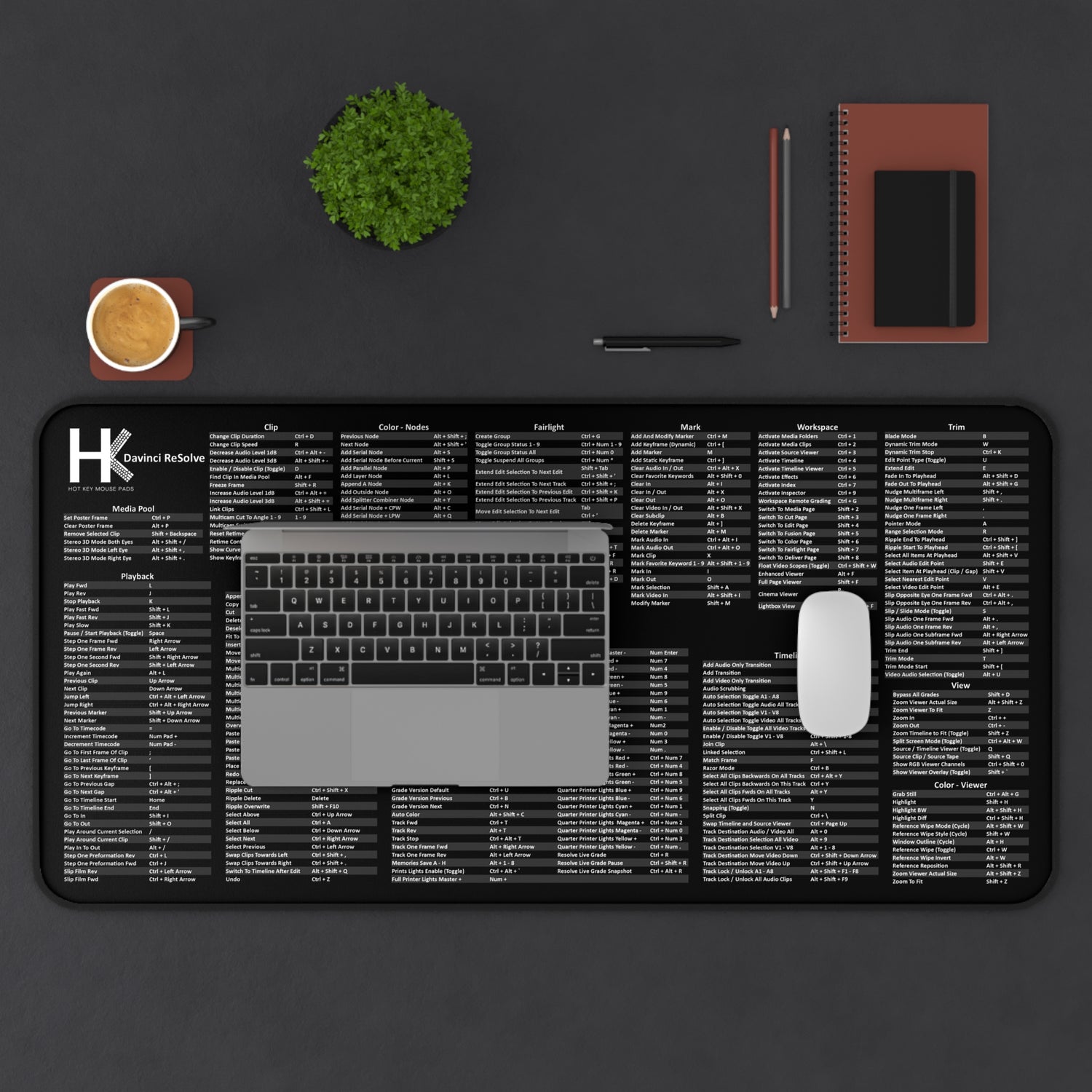
🖼️ Creative Workflows:
Designers, editors, and creatives rely on shortcuts to fly through software like Photoshop, Premiere Pro, and Illustrator. Undo. Zoom. Layer. Export. With the right keys, you stay in your flow, not buried in menus.
📊 Office Productivity:
In spreadsheets or documents, shortcuts let you navigate cells, format data, and manage files with precision and speed. No mouse. No lag. Just fast, efficient control.

💼 Project Management & Multitasking:
Toggle between apps, snap windows into place, or jump between browser tabs with ease. Hot keys are the secret weapon of multitaskers, helping you stay organized and focused—especially under pressure.
👨💻 Learning & Skill Building:
For beginners or pros exploring new software, shortcut keys make complicated programs feel more intuitive. Over time, they train your muscle memory and deepen your software fluency without you even realizing it.
-
Mac Davinci Hot Key Mouse Pad
3.0 / 5.0
(1) 1 total reviews
Regular price From $20.00 USDRegular priceUnit price / per -
Windows Blender Hot Key Mouse Pad
5.0 / 5.0
(1) 1 total reviews
Regular price From $25.00 USDRegular priceUnit price / per -
Windows Excel Hot Keys Mouse Pad
Regular price From $20.00 USDRegular priceUnit price / per -
Wondershare Filmora Hot Key Mouse Pad
Regular price From $20.00 USDRegular priceUnit price / per -
Final Cut Pro Hot Key Mouse Pad
Regular price From $20.00 USDRegular priceUnit price / per -
Windows Google Hot Key Mouse Pad
Regular price From $20.00 USDRegular priceUnit price / per
Keyboard Shortcuts Can Boost Productivity: Save 64+ Hours Every Year
Picture this: each keyboard shortcut you use saves just 5 seconds. Sounds small, right? But if you use shortcuts regularly—copying, pasting, switching tabs, launching programs—those moments stack up fast. According to a study by Brainscape, you could save up to 8 entire workdays per year just by swapping clicks for keys. That's 64 hours back in your pocket—time you could use to finish projects earlier, brainstorm your next big idea, or actually take that well-earned break.
Beyond the numbers, it's also about mental flow. Hot keys keep you in rhythm, eliminating the constant shift between keyboard and mouse. They reduce friction, sharpen your focus, and train your muscle memory so that routine actions become second nature. You're not just working faster—you're working smoother, with less distraction and more control.
Whether you're crunching data, editing media, or juggling browser tabs, hot keys are your behind-the-scenes power-up for reclaiming time and energy, one tap at a time.

Unlock Speed, Focus and Mastery
Transform how you work with Hot Key Mouse Pads—the game-changing productivity tool that puts powerful shortcuts right at your fingertips. With a simple tap, execute actions instantly—no more navigating endless menus or memorizing complex commands. Whether you're a seasoned pro or just getting started, these high-performance mouse pads are designed to help you work smarter, not harder.
They're not just about speed—they’re built for learning, too. Each Hot Key Mouse Pad doubles as a visual guide, reinforcing muscle memory and simplifying complex workflows. New users can climb steep learning curves faster, while experienced pros enjoy seamless control with customized macros and frequently used commands always within reach.

The result? Fewer errors, smoother workflows, and more brain space for the big stuff—strategic thinking, problem-solving, and creativity. It’s not just time saved—it’s progress gained.
Ready to work faster, smarter, and more confidently? Hot Key Mouse Pads are the shortcut your day’s been missing. With a Hot Key Mouse Pad Desk Mat, just glance down, follow the visual guide, and you’re shortcutting like a pro. It’s not just about moving faster—it’s about working smarter, with less effort and more confidence.
Need Different Shortcut Keys? Let’s Build It Together.
We get it—not every workflow is the same. If you don’t see a hot key mouse pad that matches the shortcut keys you need, don’t sweat it. Whether you use a lesser-known tool, a specialized plugin, or a unique software combo, we’re here to help.
Reach out to us with your preferred software or custom layout requests, and we’ll explore how to make it happen. After all, your tools should work your way—and your shortcut key setup should, too.
Contact Us
Let customers speak for us
from 5 reviewsExcellent mouse pads
They don't smell weird like a lot of mouse pads.

These Adobe Premiere Mouse Pads are amazing! Hot Key allowed me to customize the layout and add our own logo to the design for free. Austin was amazing to work with, and I plan to purchase more for my students as soon as I can.

An incredible mouse pad that takes up more than enough space to comfortably give you all the space you need for those long mouse swoops. I appreciate the helpful tips printed on it and an happy with the purchase. Thank you.